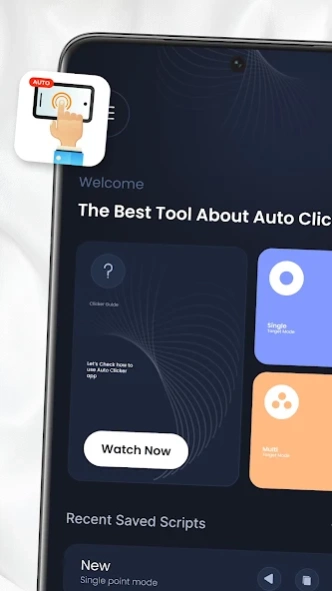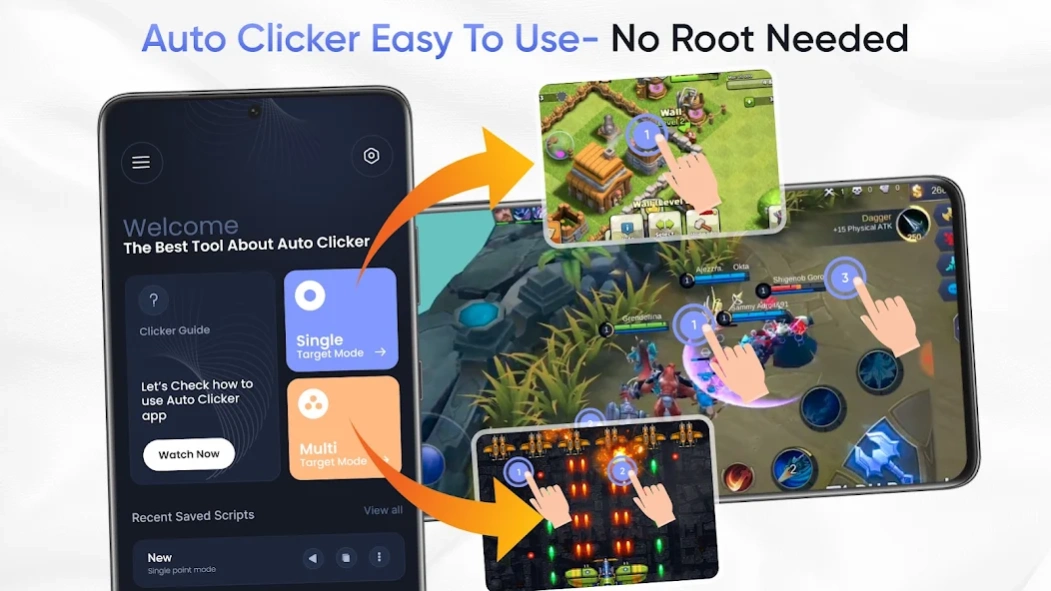auto clicker app for game: FFF 5.0
Free Version
Publisher Description
auto clicker app for game: FFF - copy touch action, repeat it with same time frame using auto clicker/auto tapper
Are you playing games and getting bored with the same repetitive touch pattern?
Record your click positions and timings using an Auto Clicker and repeat them with an Auto Tapper.
Product Features:
* Intuitive button wizard eliminates the need for scripting.
* Auto Clicker with timer, swipe, recorder, and hold functions.
* Automatic sliding feature for effortless screen navigation.
* Auto Clicker does NOT require root access.
* Automate repetitive clicking tasks to efficiently complete various tasks.
* free auto clicker app for FFF game.
Why AccessibilityService API?
Our app utilizes the AccessibilityService API to deliver its core functionalities, ensuring smooth automation of repetitive tasks. With this API, you can effortlessly simulate auto clicks and swipes, optimizing your productivity.
Privacy Assurance:
At Auto Clicker & Swiper, your privacy is our utmost priority. Rest assured, we do not collect any private data through our app. Your personal information remains secure and confidential.
Experience the convenience and efficiency of automated actions with Auto Clicker & Swiper. Download now and take control of your Android device like never before!
About auto clicker app for game: FFF
auto clicker app for game: FFF is a free app for Android published in the System Maintenance list of apps, part of System Utilities.
The company that develops auto clicker app for game: FFF is Gallery Vault - Video Hide Pictures And Videos. The latest version released by its developer is 5.0.
To install auto clicker app for game: FFF on your Android device, just click the green Continue To App button above to start the installation process. The app is listed on our website since 2024-03-06 and was downloaded 4 times. We have already checked if the download link is safe, however for your own protection we recommend that you scan the downloaded app with your antivirus. Your antivirus may detect the auto clicker app for game: FFF as malware as malware if the download link to com.lembark.autoclicker.autotapper is broken.
How to install auto clicker app for game: FFF on your Android device:
- Click on the Continue To App button on our website. This will redirect you to Google Play.
- Once the auto clicker app for game: FFF is shown in the Google Play listing of your Android device, you can start its download and installation. Tap on the Install button located below the search bar and to the right of the app icon.
- A pop-up window with the permissions required by auto clicker app for game: FFF will be shown. Click on Accept to continue the process.
- auto clicker app for game: FFF will be downloaded onto your device, displaying a progress. Once the download completes, the installation will start and you'll get a notification after the installation is finished.